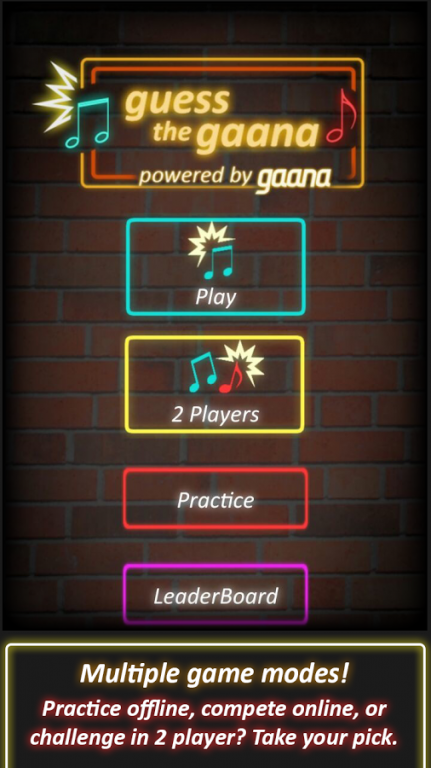Offline Music Quiz Game 3.0.1
Free Version
Publisher Description
Ever wondered what it feels like to be challenged by your own music or ever tried to guess which song is being played in your own playlist, then Guess The Gaana is just the perfect game for you. Guess the Gaana captures all the offline songs stored in your device and gamifies that music guessing experience.
We have two different modes for your pleasure :-
2 Player Mode :- 10 songs, Face to face Split Screen quiz mode. Whoever guesses the song first gets a point and keep in mind their is negative scoring so don't get carried away. Whoever gets more song right gets more points and win.
1 Player Mode :- 10 songs, 10 seconds per song, 4 options and your own previous HIGH SCORE to beat and we have got three lifelines to help you with your quest.
Lifelines :-
50-50 - Increase your chances of guessing it right by removing 2 Incorrect song name.
Freeze - Freeze that timer so you have more time to guess that song correctly
Skip - Skip this song
The best part this game works completely OFFLINE and is completely free so you can play it wherever you want, whenever you want. No Internet or WIFI Required. More Game play modes coming soon,In case of any requests/suggestions please leave a review and we will try to incorporate it as soon as we can.
Please note that this app is supported by non intrusive adds and requires ATLEAST 10 SONGS to play
Keywords : Offline , Free Music , Free Music Game , Music Quiz, Offline Music Quiz Game
About Offline Music Quiz Game
Offline Music Quiz Game is a free app for Android published in the Other list of apps, part of Games & Entertainment.
The company that develops Offline Music Quiz Game is Guess The Gaana. The latest version released by its developer is 3.0.1.
To install Offline Music Quiz Game on your Android device, just click the green Continue To App button above to start the installation process. The app is listed on our website since 2015-12-27 and was downloaded 29 times. We have already checked if the download link is safe, however for your own protection we recommend that you scan the downloaded app with your antivirus. Your antivirus may detect the Offline Music Quiz Game as malware as malware if the download link to com.anshul.guessthegaana is broken.
How to install Offline Music Quiz Game on your Android device:
- Click on the Continue To App button on our website. This will redirect you to Google Play.
- Once the Offline Music Quiz Game is shown in the Google Play listing of your Android device, you can start its download and installation. Tap on the Install button located below the search bar and to the right of the app icon.
- A pop-up window with the permissions required by Offline Music Quiz Game will be shown. Click on Accept to continue the process.
- Offline Music Quiz Game will be downloaded onto your device, displaying a progress. Once the download completes, the installation will start and you'll get a notification after the installation is finished.